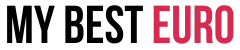In today’s digital landscape, video content has become an essential part of online marketing, and there’s no better platform than YouTube to tap into a vast audience. Google Ads YouTube campaigns are an excellent way to showcase your brand, drive engagement, and boost sales. This comprehensive guide will cover everything you need to know about creating successful Google Ads campaigns on YouTube, from understanding different ad formats to optimizing campaigns for maximum results.
What Are YouTube Ads?
YouTube ads, powered by Google Ads, are a form of paid video advertising that appear before, during, or after videos on the platform. They allow businesses to promote their products, services, or content to a highly targeted audience. With over 2 billion monthly active users, YouTube is a goldmine for businesses looking to expand their reach and increase engagement through dynamic video content.
Why Choose YouTube for Advertising?
Here are some key reasons why businesses should consider advertising on YouTube:
- Massive Reach: YouTube is the second-largest search engine globally, only after Google itself. This gives businesses access to a broad and diverse audience.
- Precise Targeting: YouTube allows advertisers to use detailed targeting options, including demographics, interests, behaviors, and geographic locations. This means you can place your ad in front of the right people at the right time.
- Cost-Effective: YouTube ads offer flexible budgeting options, meaning you can start with as little as $10 a day. The CPV (Cost Per View) model ensures you only pay when someone interacts with your ad, making it an affordable option for businesses of all sizes.
- Engagement Boost: Video ads have a higher engagement rate compared to other forms of advertising. On YouTube, users spend over 1 billion hours daily watching videos, making it an ideal platform for boosting brand awareness and interaction.
Types of YouTube Ads
YouTube offers a variety of ad formats through Google Ads, each designed to meet different marketing objectives. Understanding these formats will help you choose the right one for your campaign:
1. Skippable In-Stream Ads
These ads appear before, during, or after a video and can be skipped after 5 seconds. You only pay when viewers watch 30 seconds or interact with the ad. Skippable ads are great for broad reach and increasing brand awareness.
2. Non-Skippable In-Stream Ads
These ads are similar to skippable ads but must be watched before the viewer can access the video. Non-skippable ads are typically 15 to 20 seconds long and are ideal for concise messaging where every second counts.
3. Bumper Ads
At just 6 seconds long, bumper ads are non-skippable and designed for high-impact brand awareness. They are cost-effective and perfect for delivering short, memorable messages.
4. Discovery Ads
Also known as In-Feed Ads, these appear in YouTube search results or alongside related videos. They are great for engaging users who are actively searching for content in your niche.
5. Masthead Ads
Masthead ads are displayed at the top of YouTube’s homepage, offering unbeatable visibility. However, they come with a premium price tag and are best suited for large campaigns aiming to reach a massive audience.
How to Set Up a YouTube Ad Campaign on Google Ads
To start advertising on YouTube, follow these steps:
1. Link Your YouTube Channel to Google Ads
First, connect your YouTube channel to your Google Ads account. This will allow you to promote your videos and track the performance of your ads effectively.
2. Create a Campaign
In Google Ads, choose the campaign type that aligns with your goals. For YouTube, you’ll select “Video Campaign” and choose your objectives, such as sales, leads, or website traffic.
3. Choose Your Target Audience
Use YouTube’s advanced targeting options to select your audience based on demographics, location, interests, or even specific YouTube channels. This will help ensure your ad reaches the most relevant viewers.
4. Set Your Budget and Bidding Strategy
Decide how much you’re willing to spend and choose a bidding strategy. Google Ads uses CPV, which means you only pay when someone views or interacts with your ad.
5. Create Your Ad
Upload your video to YouTube and link it to your Google Ads campaign. Ensure that your video aligns with YouTube’s ad specifications and best practices for video length, file type, and quality.
6. Launch and Monitor
Once your ad is live, monitor its performance using the detailed analytics provided by Google Ads. Track metrics like views, click-through rates (CTR), and conversions to measure your campaign’s effectiveness.
Best Practices for YouTube Ads
To maximize the success of your YouTube ad campaigns, follow these best practices:
1. Engage Early
Capture the viewer’s attention within the first 5 seconds, especially for skippable ads. Use dynamic visuals and a clear call to action to hook viewers quickly.
2. Optimize for Mobile
Over 70% of YouTube views come from mobile devices, so it’s crucial to design your ads for mobile screens. Ensure your message is clear and your visuals are compelling even on smaller screens.
3. Test Different Formats
Don’t stick to just one ad format. Test different types, such as skippable and non-skippable ads, to see which yields the best results for your specific audience.
4. Use Remarketing
Use YouTube’s remarketing feature to re-engage users who have interacted with your brand before. This can be a powerful tool for converting interested viewers into customers.
5. Track and Adjust
Use the analytics dashboard in Google Ads to track key performance indicators (KPIs) like views, CTR, and conversions. Continuously adjust your targeting and ad creative based on these insights.
FAQs About Google Ads YouTube
How much does it cost to run ads on YouTube?
YouTube ads operate on a CPV model, meaning you only pay when a user views or interacts with your ad. The average cost-per-view ranges from $0.10 to $0.30, depending on the targeting and ad format.
Can small businesses use YouTube ads effectively?
Yes! YouTube ads are highly customizable and scalable, making them ideal for businesses of all sizes. Small businesses can start with a modest budget and grow as they see results.
What metrics should I track in my YouTube ads campaign?
Key metrics include views, watch time, click-through rate (CTR), conversions, and cost per acquisition (CPA). These will give you insights into how well your ads are performing and where adjustments are needed.
How can I improve my YouTube ad’s performance?
Focus on creating engaging, high-quality content and use YouTube’s targeting options to reach the right audience. Testing different ad formats and continuously optimizing based on performance metrics will also help improve results.
Conclusion
Google Ads YouTube campaigns offer businesses an incredible opportunity to reach a vast, engaged audience through powerful video content. With the right strategy, these ads can drive traffic, generate leads, and significantly boost brand awareness. By following the steps outlined in this guide and leveraging YouTube’s advanced targeting and analytics features, you can create successful, cost-effective campaigns that deliver tangible results.