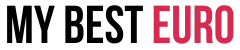Getting started with Xfinity Internet is easy and can help you experience fast, reliable internet for your home or business. Whether you’re moving into a new home or just switching providers, this step-by-step guide will walk you through the process of setting up Xfinity Internet service.
1. Choose Your Xfinity Internet Plan
Before you begin the process of setting up your service, it’s important to choose the right plan for your needs. Xfinity offers a variety of internet plans with different speeds and features, so pick one that suits your lifestyle.
Xfinity Internet Plans:
- Performance Starter: Ideal for light browsing, streaming, and social media use. Offers speeds up to 50 Mbps.
- Performance Pro: Great for households with multiple users. Speeds up to 200 Mbps.
- Xfinity Blast!: High-speed plan for heavy internet use like gaming or HD streaming, offering speeds up to 400 Mbps.
- Xfinity Gigabit: The fastest option for large households or home offices. Speeds up to 1,000 Mbps.
How to Choose the Right Plan:
- Light usage (browsing, emails): Performance Starter or Performance Pro.
- Multiple devices or HD streaming: Xfinity Blast!
- Heavy usage or home offices: Xfinity Gigabit.
Tip: Consider your internet usage patterns and the number of devices connected at the same time to ensure your plan matches your needs.
2. Sign Up for Xfinity Internet Service
Once you’ve chosen your plan, it’s time to sign up for Xfinity Internet. There are multiple ways to get started:
- Online: Visit the official Xfinity website to explore the available plans in your area. You can sign up directly from there by entering your address and choosing the plan that works best for you.
- By Phone: Call Xfinity customer service to discuss your options and sign up over the phone.
- In-Store: If you prefer in-person service, you can visit an Xfinity store near you to set up your plan and get personalized assistance.
3. Schedule Installation or Activate Online
Depending on the area you’re in and your selected plan, Xfinity may offer self-installation or technician installation.
Self-Installation:
- Self-installation kit: If you’re comfortable setting up your equipment, Xfinity provides a self-installation kit that includes all the necessary components, including a modem and router.
- Easy steps: You’ll be guided through the setup process with clear instructions. This method is typically faster and more convenient, as you can activate your service whenever it works best for you.
Technician Installation:
- Professional installation: If you prefer a technician to set up your service, you can schedule an appointment at a time that works best for you. The technician will ensure everything is working properly and make any necessary adjustments to your home’s wiring.
4. Set Up Your Xfinity Equipment
Once your service is activated, it’s time to set up your Xfinity equipment. Depending on your plan, you may receive an Xfinity modem or gateway. Follow these steps to get started:
For Self-Installation:
- Unbox the kit: You should receive a modem or gateway, power cords, and instructions.
- Connect the equipment: Plug the modem into your wall outlet, and connect the router if you have a separate one.
- Turn on the modem: Wait for the modem’s lights to stabilize. It may take a few minutes.
- Connect your devices: Once the modem is active, connect your devices (computers, tablets, phones) to the Wi-Fi network using the Wi-Fi name and password provided.
For Professional Installation:
- Technician setup: A technician will arrive at your scheduled time and install the necessary equipment, as well as check for optimal performance and connectivity.
5. Activate Your Xfinity Internet Service
Activation is crucial for getting your internet up and running. Here’s how to activate your Xfinity service:
- Self-Activation Online: If you’re using the self-installation kit, follow the included instructions to activate your service. You can also go to the Xfinity website or use the Xfinity My Account app to activate your service.
- Activation via Phone: If you prefer, you can call Xfinity customer service to activate your service over the phone.
- Activation in the Store: If you visit an Xfinity store, they can activate your service for you.
6. Troubleshooting and Customer Support
If you experience any issues during installation or activation, Xfinity offers support through multiple channels:
- Online troubleshooting: Visit the Xfinity support page for troubleshooting guides and helpful tips.
- Xfinity App: The Xfinity app allows you to troubleshoot, manage your account, and get real-time updates on your internet status.
- Customer Support: If problems persist, Xfinity customer service is available by phone, chat, or in-person at an Xfinity store.
7. Enjoy Your Xfinity Internet Service!
Once your internet is set up and activated, you can start enjoying fast, reliable internet for browsing, streaming, gaming, or working from home.
Tips for Optimizing Your Experience:
- Position your router optimally: Place your router in a central location to maximize coverage.
- Use Xfinity Wi-Fi hotspots: With Xfinity, you have access to thousands of Wi-Fi hotspots nationwide.
Conclusion
Starting Xfinity Internet service is a straightforward process that can be done quickly through self-installation or with the help of a technician. By choosing the right plan, setting up your equipment, and activating your service, you’ll be connected in no time. If you have any issues, Xfinity customer support is always ready to assist. Now, you can enjoy the internet with peace of mind, knowing your connection is fast, reliable, and secure.
Ready to get started with Xfinity Internet? Visit the official Xfinity website to sign up, explore current promotions, or activate your service today!